Alert email subject
This is the subject of the email that is sent when an alert is triggered. Available variables are:
- <TMPL_VAR NAME=SDESCRIPTION> If the call source is a telephone line this contains the telephone’s description
- <TMPL_VAR NAME=NAME> The name of the alert
- <TMPL_VAR NAME=TALKTIME_DISPLAY> Duration of the call
- <TMPL_VAR NAME=COST_DISPLAY> Cost of the call
- <TMPL_VAR NAME=IS_CALLS> Will take the value 1 if the Alert type is of type “Calls”, 0 otherwise
- <TMPL_VAR NAME=IS_MAXIMUM> Will take the value 1 if the Alert type is of type “Exceeding maximum concurrent calls”, 0 otherwise
- <TMPL_VAR NAME=IS_REGISTRATION_FAIL> Will take the value 1 if the Alert type is of type “Failed registrations”, 0 otherwise
- <TMPL_VAR NAME=IS_DESTINATIONS> Will take the value 1 if the Alert type is of type “Destinations (checked daily)”, 0 otherwise
- <TMPL_VAR NAME=IS_NUMBERS> Will take the value 1 if the Alert type is of type “Numbers (checked daily)”, 0 otherwise
- <TMPL_VAR NAME=IS_OUTGROUPS> Will take the value 1 if the Alert type is of type “Outbound groups (checked hourly)”, 0 otherwise
- <TMPL_VAR NAME=IS_CONCURRENT> Will take the value 1 if the Alert type is of type “Concurrent inbound and outbound calls”, 0 otherwise
- <TMPL_VAR NAME=IS_PEOPLE> Will take the value 1 if the Alert type is of type “People locked”, 0 otherwise
- <TMPL_VAR NAME=IS_PHONES> Will take the value 1 if the Alert type is of type “Telephone lines”, 0 otherwise
- <TMPL_VAR NAME=IS_DESTINATIONS> Will take the value 1 if the Alert type is of type “Destinations (checked daily)”, 0 otherwise
- <TMPL_VAR NAME=IS_NUMBERS> Will take the value 1 if the Alert type is of type “Numbers (checked daily)”, 0 otherwise
- <TMPL_VAR NAME=IS_QUEUE_AUTO_UNAVAILABLE> Will take the value 1 if the Alert type is of type “Queue destination automatically set unavailable”, 0 otherwise
- <TMPL_VAR NAME=IS_QUEUE_EXIT> Will take the value 1 if the Alert type is of type “Queue call exited not answered”, 0 otherwise,
- <TMPL_LOOP NAME=RESULTS> Loop containing the following values from table ‘people’, applies when alert is of type “People locked”
- <TMPL_VAR NAME=ID> Column id, from table ‘people’, contained in loop , applies when alert is of type “People locked”
- <TMPL_VAR NAME=USERNAME> Column username, from table ‘people’, contained in loop , applies when alert is of type “People locked”
- <TMPL_VAR NAME=DESCRIPTION> Column description, from table ‘people’, contained in loop , applies when alert is of type “People locked”
- <TMPL_VAR NAME=FAILED_COUNT> Column failed_count, from table ‘people’, contained in loop , applies when alert is of type “People locked”
- <TMPL_VAR NAME=ALERT_LOCKED> Column alert_locked, from table ‘people’, contained in loop , this is the number of failed logins of this person, applies when alert is of type “People locked”,
- <TMPL_LOOP NAME=RESULTS> Loop containing the following values from table ‘phones’, applies when alert is of type “Telephone lines”
- <TMPL_VAR NAME=NAME> Column name ‘name’ from table ‘phones’, contained in loop , applies when alert is of type “Telephone lines”
- <TMPL_VAR NAME=DESCRIPTION> Column name description from table ‘phones’, contained in loop , applies when alert is of type “Telephone lines”
- <TMPL_VAR NAME=LASTCALLERTIME> Column name ‘lastcallertime’ from table ‘phones’, contained in loop , applies when alert is of type “Telephone lines”
- <TMPL_VAR NAME=LASTCALLEDTIME> Column name ‘lastcalledtime’ from table ‘phones’, contained in loop , applies when alert is of type “Telephone lines”
- <TMPL_VAR NAME=LASTDNDTIME> Column name ‘lastdndtime’ from table ‘phones’, contained in loop , applies when alert is of type “Telephone lines”
- <TMPL_VAR NAME=ALERT_REGISTERED> Column name ‘alert_registered’ from table ‘phones’, contained in loop , applies when alert is of type “Telephone lines”
- <TMPL_VAR NAME=FAILED_COUNT> Column name ‘failed_count’ from table ‘phones’, contained in loop , applies when alert is of type “Telephone lines”
- <TMPL_VAR NAME=ALERT_LOCKED> Column name ‘alert_locked’ from table ‘phones’, contained in loop , this is the number of failed logins of this phone, applies when alert is of type “Telephone lines”,
- <TMPL_LOOP NAME=RESULTS> Loop containing the following values from table ‘phones’, applies when alert is of type “Outbound groups (checked hourly)”
- <TMPL_VAR NAME=NAME> The name of the outbound group, contained in loop , applies when alert is of type “Outbound groups (checked hourly)”
- <TMPL_VAR NAME=COUNT> The number of times the outbound group appears in the table ‘cdrs’ at the time of the alert, contained in loop , applies when alert is of type “Outbound groups (checked hourly)”,
- <TMPL_LOOP NAME=RESULTS> Loop containing the following variables, applies when alert is of type “Destinations (checked daily)”
- <TMPL_VAR NAME=DNUMBER> The dnumber of the call from the table ‘cdrs’, contained in loop , applies when alert is of type “Destinations (checked daily)”
- <TMPL_VAR NAME=COUNT> The number of times the dnumber appears in the table ‘cdrs’ at the time of the alert, contained in loop , applies when alert is of type “Destinations (checked daily)”,
- <TMPL_LOOP NAME=RESULTS> Loop containing the following variables, applies when alert is of type “Numbers (checked daily)”
- <TMPL_VAR NAME=CNUMBER> The cnumber of the call from the table ‘cdrs’, contained in loop , applies when alert is of type “Numbers (checked daily)”
- <TMPL_VAR NAME=COUNT> The number of times the cnumber appears in the table ‘cdrs’ at the time of the alert, contained in loop , applies when alert is of type “Numbers (checked daily)”
- <TMPL_VAR NAME=CALLS> Calls count, applies when alert is of type “Concurrent inbound and outbound calls” or “Calls to a peer”
- <TMPL_VAR NAME=MULTIPLE> Will take the value 1 if <TMPL_VAR NAME=CALLS> is not equal to 1, 0 otherwise, applies when alert is of type “Concurrent inbound and outbound calls” or “Calls to a peer”
- <TMPL_VAR NAME=PEER_NAME> Column name from table ‘peers’, applies when alert is of type “Calls to a peer”
- <TMPL_VAR NAME=CALLED> dnumber of the call, applies when alert is of type “Queue destination automatically set unavailable”
- <TMPL_VAR NAME=QUEUE> Queue name, applies when alert is of type “Queue destination automatically set unavailable”, “Queue call exited not answered”
- <TMPL_VAR NAME=CALLER> callerid_internal of the call, applies when alert is of type “Queue call exited not answered”
- <TMPL_VAR NAME=IP> IP address of the phone attempting to register unsuccessfully, applies when alert is of type “Failed registrations”
- <TMPL_VAR NAME=PHONE> Username of the telephone line that a phone is attempting to register to unsuccessfully, applies when alert is of type “Failed registrations”
- <TMPL_VAR NAME=CUSTOMER_ID> The ID number of the customer to which the alert belongs.
- <TMPL_VAR NAME=CUSTOMER_NAME> The name of the customer to which the alert belongs.
- <TMPL_VAR NAME=CUSTOMER_DESCRIPTION> The description of the customer to which the alert belongs.
- <TMPL_VAR NAME=SCUSTOMER_ID> The ID number of the customer which triggered the alert.
- <TMPL_VAR NAME=SCUSTOMER_NAME> The name of the customer which triggered the alert..
- <TMPL_VAR NAME=SCUSTOMER_DESCRIPTION> The description of the customer which triggered the alert.
- <TMPL_VAR NAME=PLURAL> Will take the value 1 if the number of people/phones/outbound groups/dnumber/cnumber is not equal to 1, 0 otherwise, applies when alert is of type “People locked”, “Telephone lines”, “Outbound groups (checked hourly)”, “Destinations (checked daily)”, “Numbers (checked daily)”
- <TMPL_VAR NAME=XXX> Name of any column xxx from table ‘alerts’
- <TMPL_VAR NAME=YYY> Name of any column yyy from table ‘active’, referring to the call that triggered the alert
- <TMPL_VAR NAME=ZZZ> Name of any column zzz from table ‘customers’